How to sell a bet on 1win?
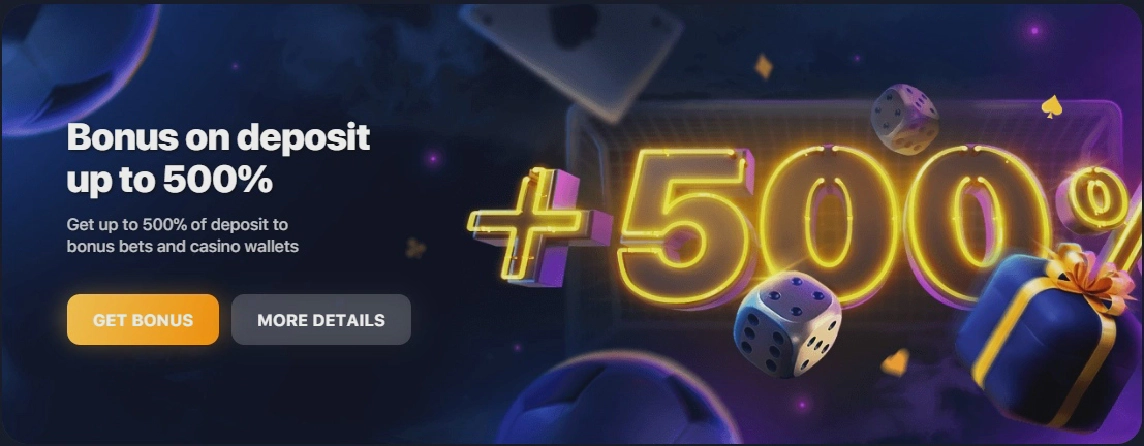
Step by step guide - how to sell a bet in 1win
How to sell a bet on 1win - sale amount
It is important to remember that the amount of money within the sale of each bet is calculated individually! It all depends on the cashout activation time, events added to the coupon, available odds and other parameters. In any case, you can return part of the funds with real money and use them again. The sale of the bet works both on the official 1win website and in the mobile application for Android and iOS.
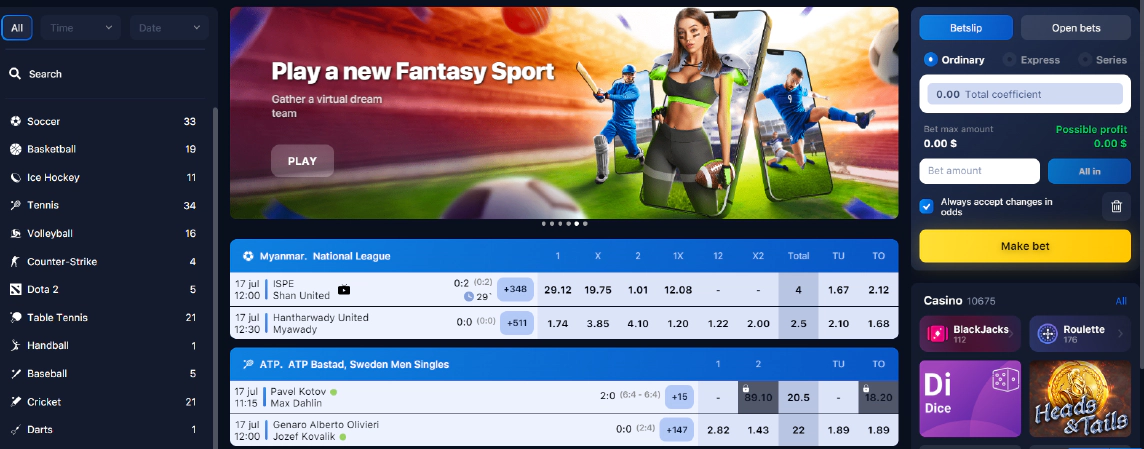
By the way, you can also check your open bets in the main sections “Line” and “Live”. You will find the corresponding subsection on the right side of the screen. We also remind you that 1win game rules prohibit the sale of bets to third parties! Therefore, it is impossible to transfer the coupon to another registered user of the bookmaker’s office. If you made a bet by mistake or cannot figure out how to sell a bet on 1win, we recommend that you contact technical support.
